This post contains my learning notes and some reflections towards rails model, model validation, and its associated testing.
- Model
- Rails uses database for storage by default
- ActiveRecord
- default library for interacting with the database
- ORM
- write model definition in ruby without using SQL
- used for model definition
- Migration
- a convenient way to alter your database schema
- more like a version control of your database
- write migration in ruby without using SQL
- used for altering your model
Both ActiveRecord and Migration provide a high level way of interacting with database using Domain Specific Language without
touching SQL.
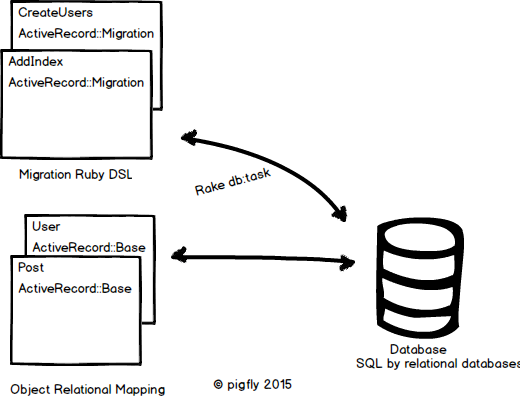
Here is a short description of how to do the migration:
- Use rails cli to generate model
- e.g.
rails g model User name:string email:string - Explanation
- model names are singular (a Users controller, but a User model), since it’s a model, a template.
- ActiveRecord creates
user.rbfor model definition,[timestamp]_create_usersfor model migration. - Test_unit creates
user_test.rbfor User model unit test,users.ymlfor test data preparing.
- e.g.
- The Migration File
- Explanation
changemethod uses rails methodcreate_tableto create a table for users- table name are called
usersinstead ofUser. Since a model represents a single user template, whereas a database table consists of many users create_tableaccepts a block, in the block, create columns name and email for users tablet.timestamps null: false, create two columns for users table,created_atandupdated_at
- Running migration
bundle exec rake db:migrate- Explanation
- migration alters the database schema, the
schema.rbfile - migration are reversible
bundle exec rake db:rollback- will execute the
drop_table, sincechangemethod knowsdrop_tableis the inverse ofcreate_table - in the case of an irreversible migration, such as one to remove a database column, it is necessary to define separate
upanddownmethods in place of the singlechangemethod
- will execute the
- migration alters the database schema, the
The CRUD:
- use
rails console --sandboxto start CRUD without side effects - Create
first_user = User.new(name: "Superman", email: "superman@gmail.com")User.newonly creates an object in memory,first_user.savesaves to database- Combine them into one step with
User.create(name: "Superman", email: "superman@gmail.com")
- Read
User.find(1)find user with id 1User.find_by(email: "superman@gmail.com")find user with superman@gmail.com as emailUser.allreturn all usersUser.firstreturn first
- Update
first_user.email = "siray@gmail.com"update email attribute for first_user- Be sure to use
first_user.saveto save changes into databse first_user.update_attributes(name: "doom", email: "doom@gmail.com")combine them into one step
- Delete
first_user.destroy
- Helper method
first_user.validate?run all the validations within the specified context for first_userfirst_user.reloadreload first_user based on the current database information
The Model Validation:
- Use TDD for model validations
user_test.rbfrom model generation- Explanation
setupdo test initialization, automatically gets run before each test- write a test to make sure the initial model object is valid. This way, when the validation tests fail we’ll know it’s not because the initial object was invalid
- Presence, Length, Format, Uniqueness
- the test cases
- Explanation
- idea: set one of its attributes to something we want to be invalid, and then test that it in fact is invalid
assert_notassert something should not be true%wconvenient constructor for array of strings, like%win perl.dupmake a copy of object in memory- the validation in model
- Be aware the uniqueness here does not guarantee uniqueness at database level, add
indexto email attribute
- Michael Hartl’s rails tutorial
- Rails API docs
- Rails Guides docs